
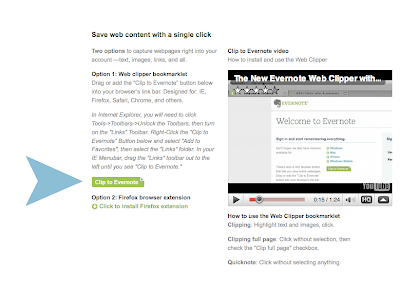
step 1 | drag the button to your toolbar
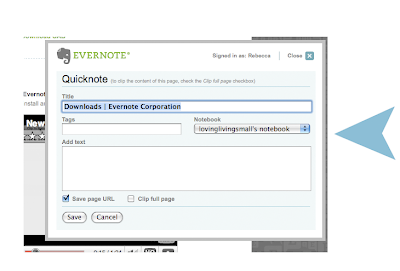
step 3 | place the info on the box and it goes right to your personal page to reference when you want
everyone is incredibly busy and time is often a subject when it comes to blogging. yes, it takes a lot of time but there are tons of resources available to help, support, encourage blogging by way of easy bookmarking. i mentioned a few posts ago that i joined Tumblr to create a micro-site for my other blog. during my quick registration (seriously, it takes 5 minutes to sign up), i also was able to click and drag a "Share on Tumblr" button right to my toolbar so when ever i came across something inspiration or noteworthy, I just clicked this button and could easily bookmark to Tumblr through it. this is also true for Evernote, an online resource that encourages you to compile and then access anything you want to remember from any of your digital machines (laptop, pda, work computers, etc). use these *free* resources as you start blogging.
Rebecca








0 comments:
Post a Comment
>>Thanks for your comment on Blog Out Loud